It’s time to enhance your marketing toolkit! This article, “The Ultimate Guide to Implementing Browser Push Notifications,” serves as your comprehensive manual to comprehending and executing browser push notifications effectively. With this guide, you’ll learn how to optimize your marketing efforts, drive sales conversions, and even keep a step ahead of your competition. You’ll also understand why browser push notifications are a crucial tool in reaching your global audience. Let’s unlock the future of digital communication together. Embrace this road to a more proactive and engaging approach to your audience interaction.
Understanding Browser Push Notifications
What are browser push notifications?
Browser push notifications, also known as web push notifications, are pop-up messages sent by websites that you have previously interacted with. They allow you to receive updates, alerts, and other valuable information directly on your device, even when the website is not open in your browser.
How do browser push notifications work?
When you visit a website that uses browser push notifications, you are usually asked to grant permission to receive such notifications. Once you opt-in, the website can send you notifications that will pop up directly on your device. The notifications are sent through a push service, which is responsible for delivering the message from the server to the user’s browser.
Benefits of browser push notifications
Browser push notifications can be a powerful tool for user engagement and retention. They allow businesses to reach their audience with timely, personalized information, increase conversions, and enhance user experience. For users, push notifications provide an easy way to stay updated without having to constantly visit the website.
Getting Started with Browser Push Notifications
Choosing a push notification platform
The first step in implementing browser push notifications is to choose a suitable platform. There are many providers to choose from, each offering different features, pricing options, and compatibility with various browsers and devices.
Installation and setup process
Once you have chosen a platform, you will need to install it on your website. Typically, the process involves adding a piece of code to your website. The precise steps may vary depending on the specific platform you have chosen.
Opt-in and opt-out options
It is crucial to provide your users with clear opt-in and opt-out options for your notifications. The opt-in should be presented in a non-intrusive way and make clear what type of content the user will receive. Similarly, users should easily find and understand the opt-out option.

Crafting Effective Push Notification Messages
Understanding the target audience
As with any form of communication, understanding your audience is key to crafting effective browser push notifications. This means knowing their interests, preferences, browsing habits, geographic location, and other demographic information to ensure that your messages are relevant and engaging.
Creating compelling and concise copy
The actual content of your notifications needs to be short, clear, and engaging. Users typically don’t spend much time reading push notifications, so it’s important to grab their attention quickly and convey your message effectively.
Utilizing personalization and dynamic content
Personalizing your notifications can greatly increase engagement rates. Using the user’s name, location, or other personal details, as well as including dynamic content that changes based on user behavior or other factors, can make your notifications more relevant and enticing.
Designing Eye-Catching Push Notification Templates
Choosing the right visual elements
Adding images or other visual elements to your notifications can make them more attention-grabbing and engaging. Be sure to choose visuals that are relevant to your content and aesthetically pleasing.
Adding branding elements
Including your brand’s logo, color scheme, or other distinct elements can enhance recognition and trust among your users. This can also help your notifications stand out amongst the multitude of notifications a user might receive.
Optimizing for different devices and screen sizes
With users accessing your website from various devices and screen sizes, it’s essential to ensure that your notifications look good and function properly across all platforms. A poorly formatted notification can quickly deter a user from engaging with your content.

Segmenting Your Audience for Targeted Notifications
Creating audience segments based on demographics
Demographic segmentation involves grouping your users based on factors like age, location, gender, etc. This allows you to tailor your messaging to align with the specific needs and preferences of each segment, increasing the relevance of your notifications.
Segmenting based on user behavior and preferences
Behavioral segmentation involves grouping users based on their activity on your website, like the pages they visit, the products they view, etc. Similarly, preference-based segmentation relies on user-declared preferences, allowing you to cater to their specific interests.
Using custom attributes for advanced segmentation
Custom attributes are more specific information about your users that goes beyond basic demographics or behavior. These could include past purchases, browsing history, and more. Using this detailed information allows for even more personalized and targeted messaging.
Implementing Automation and Triggered Notifications
Setting up triggered notifications
Triggered notifications are those sent out automatically based on specific user actions, events, or milestones. For example, a user might receive a notification after they abandoned their shopping cart, reminding them to complete their purchase.
Automating notifications based on user actions
By setting up automation rules and triggers, you can have notifications automatically sent out when a user performs certain actions. This not only saves you time but also ensures timely and relevant messaging.
Creating personalized onboarding and re-engagement series
Using automated notification workflows, you can create a personalized onboarding series for new users or a re-engagement series for inactive users. This can help you give your users a warm welcome or liven up their interest in your site.

A/B Testing and Optimization of Push Notifications
Testing various message formats and content
A/B testing involves creating two versions of a notification with varying elements, like different wording, visuals, etc., and measuring which version engages users better. This can give you valuable insights into what formats and content appeal most to your audience.
Analyzing performance metrics
Several key metrics can help evaluate the performance of your push notifications, like open rates, click-through rates, conversions, and more. Regularly analyzing these metrics can give you a better understanding of what works and what doesn’t.
Iteratively optimizing notifications for better results
Based on the insights gained from your testing and analysis, you can iteratively refine and optimize your notifications to improve performance and increase engagement.
Complying with Privacy Regulations
Understanding GDPR and other privacy regulations
When implementing browser push notifications, it’s critical to understand and comply with privacy regulations like GDPR. Among other things, these regulations require that you obtain explicit consent from users before sending them notifications.
Ensuring opt-in consent from users
As mentioned earlier, it’s crucial to provide a clear and easily accessible opt-in for users to grant permission for notifications. This consent needs to be freely given, specific, informed and unambiguous to be compliant with privacy regulations.
Managing data security and privacy
You need to ensure that any user data you collect and use for your notifications is securely stored and processed, and that users can easily access and manage their data.

Measuring Success and Tracking Metrics
Defining relevant metrics for success
The specific metrics you use to measure the success of your push notifications will depend on your goals. Common metrics include delivery rates, open rates, click-through rates, and conversion rates. Beyond these, user satisfaction and retention rates can also be valuable indicators of success.
Using analytics tools for tracking
To track these metrics, you’ll need to use analytics tools. Many push notification platforms come with built-in analytics capabilities, or you can use third-party tools.
Interpreting data and making data-driven decisions
Once you have your data, it’s important to interpret it correctly to make informed decisions. For example, if your open rates are low but your click-through rates are high, that might indicate that your notifications are relevant but not grabbing attention effectively.
Best Practices and Tips for Browser Push Notifications
Keeping notifications relevant and timely
Irrelevant or ill-timed notifications can quickly frustrate users and lead them to opt out. To avoid this, make sure your notifications offer value and are sent at the right time for your user.
Avoiding notification fatigue
Notification fatigue can occur when users are bombarded with too many notifications. To avoid overwhelming your users, you should aim for an optimal frequency that keeps users engaged without annoying them.
Personalizing notifications for better engagement
Again, personalization is key to engaging users. By personalizing your notifications based on users’ preferences, behavior, and other personal attributes, you can make them feel more valued and appreciated.






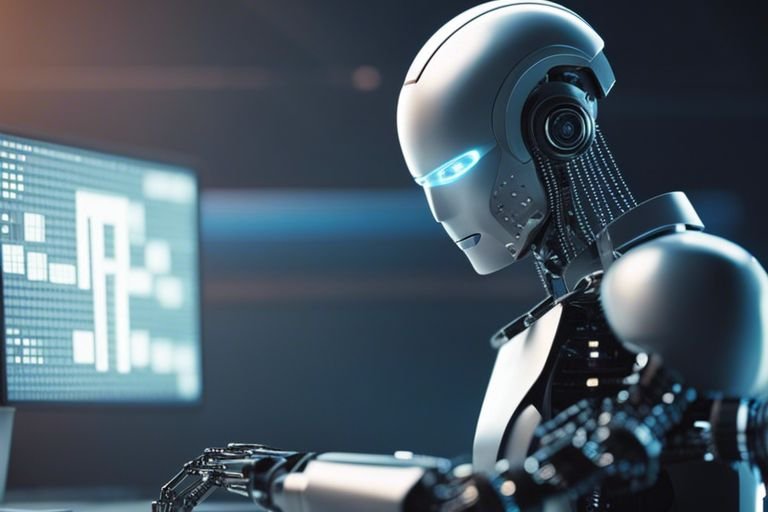
Leave a Reply